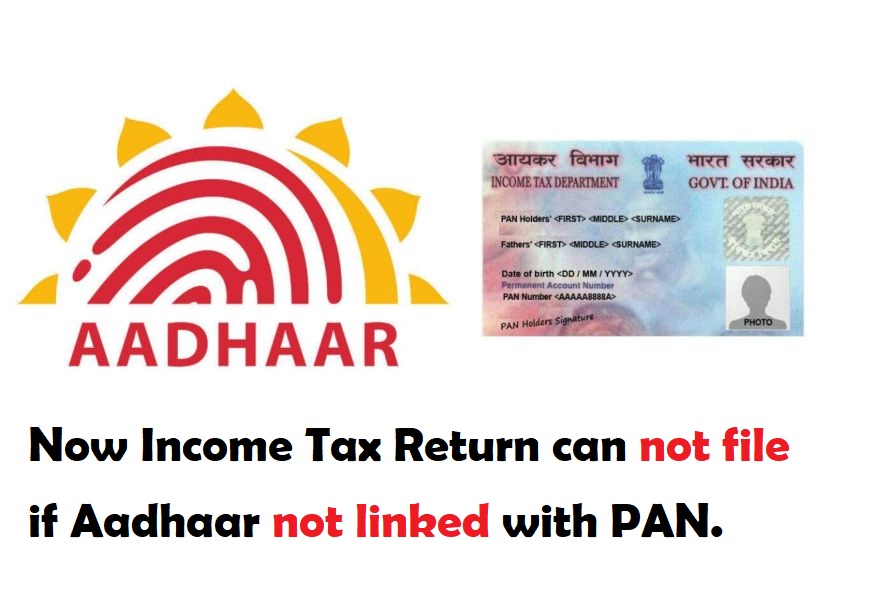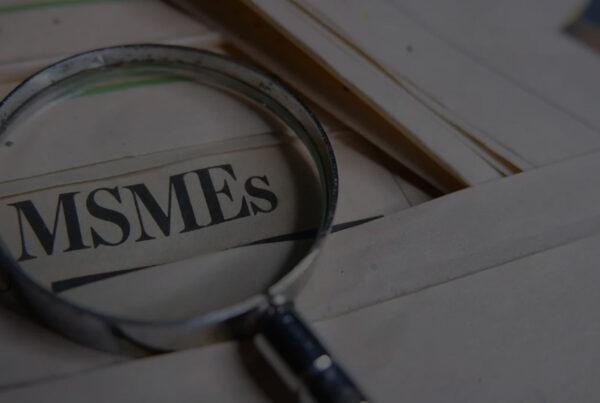Income tax department has clearly mentioned in press release that w.e.f. 01.04.2019, it is mandatory to quote and link Aadhaar number while filing the Income Tax Return.
Click here to check PAN Aadhaar link status
Click here to download Income tax press release
Steps to be followed to link Aadhaar with PAN Post Login to the e-Filing Portal
| Step 1 | Go to the Income Tax e-Filing portal, www.incometaxindiaefiling.gov.in |
| Step 2 | Login to e-Filing portal by entering user ID (PAN), Password, Captcha code and click ‘Login’. |
| Step 3 | Navigate to ‘Profile Settings’ menu and click ‘Link Aadhaar’. |
| Step 4 | Details such as ‘Name’, ‘Date of Birth’ and ‘Gender’ will be auto-filled as per the PAN. Enter the Aadhaar Number and Name as per Aadhaar. |
| Step 5 | Click on checkbox ‘I have only year of birth in Aadhaar card’ if applicable |
| Step 6 | Click on checkbox ‘I Agree to validate my Aadhaar details with UIDAI’ |
| Step 7 | Click ‘Link Aadhaar’ button to complete the process |
| Note | To view the status of linking Aadhaar with PAN, Login to the e-Filing portal ⇒ go to ‘Profile Settings’ ⇒ Choose ‘Link Aadhaar’. |
Steps to be followed to link Aadhaar with PAN Pre-Login to the e-Filing Portal
| Step 1 | Go to the Income Tax e-Filing portal, www.incometaxindiaefiling.gov.in |
| Step 2 | Click on ‘Link Aadhaar’ hyperlink available under the ‘Quick Links’ of the homepage. |
| Step 3 | Enter the ‘PAN’, ‘Aadhaar Number’, ‘Name as per Aadhaar |
| Step 4 | Click on checkbox ‘I have only year of birth in Aadhaar card’ if applicable |
| Step 5 | Click on the checkbox ‘I Agree to validate my Aadhaar details with UIDAI’ |
| Step 6 | Enter the Captcha Code. |
| Step 7 | Click ‘Link Aadhaar’ button to complete the process. |
| Note: | To view the status of linking Aadhaar with PAN, Click on ‘Link Aadhaar’ hyperlink available under the ‘Quick Links’ ⇒ Click on ‘Click Here to view the status if you have already submitted Link Aadhaar request’ hyperlink. |